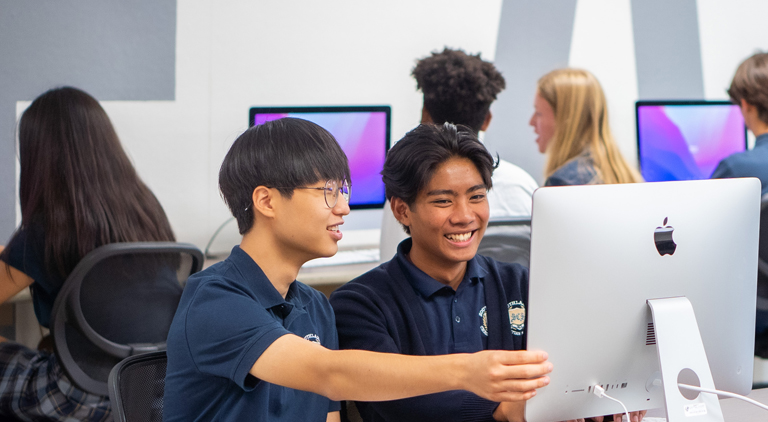
21st century learning describes an educational environment that helps students to thrive in a technological society. Southlands Christian implements multiple types of technology across the curriculum in order to achieve the desired outcome of having students develop as well-versed individuals in a digital world.
It is our fundamental philosophy that while learning about technology is essential, learning through the use and practical application of technology is the most effective way to achieve these outcomes. Therefore Southlands Christian implements the following aspects of technology in order to support, enable, and enrich the learning process for our students:
Technology at Southlands Christian

Campus-wide Internet Connectivity allows students and teachers to access and utilize all of the great resources and tools available on the internet. Having consistent access enables students to research, explore, communicate, collaborate, and stay engaged while learning.

Google Apps is a productivity tool used for classroom communication and collaboration. It allows teachers and students to work together throughout the learning process by using one of its many applications: Gmail, Drive, Vault, Docs, Sheets, Slides, & Sites.
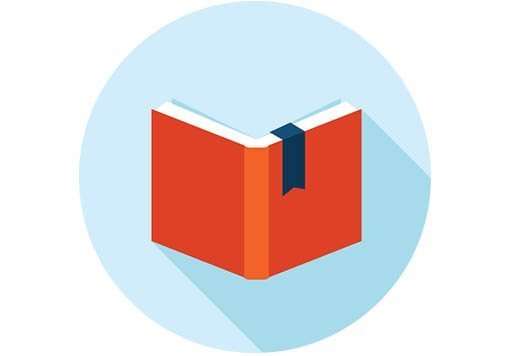
Southlands Christian is an e-library to increase research sources for students. This will give students access to a wealth of academic materials, scholarly articles, and works of literature that they previously were not able to access. The e-library will be launched for the 2016/2017 school year.

Naviance is a college and career readiness platform that helps connect academic achievement to post-secondary goals. It empowers students, with input from parents and the counseling staff, to create a plan for their futures by helping them discover their individual strengths and learning styles, as well as explore college and career options based on these results. It also is an invaluable tool for parents and students during the college application process.

Digital Curriculum and online resources are purchased and utilized for various courses. These help engage the learner, individualize learning, and give students access to resources that are not available with regular print.

Schoology is our SMS (Student Management System) for all grades and reporting functions. Students and their parents/guardians are able to access Schoology Online to view the year’s grading progress.
Safety and Security
For safety, we provide both hardware and software firewall filtering that is regularly updated to prevent access to unacceptable material as well as protection from externally threats. We continually research the most effective ways of protecting our students and our school while still allowing access to as much appropriate educational material as possible.




